若您覺得文章寫得不錯,請點選文章上的廣告,來支持小編,謝謝。
If you like this post, please click the ads on the blog or buy me a coffee. Thank you very much.Webduino Blockly provides blocks that control the speed of a video. And this tutorial teaches you how to do that.
模擬器的接線方式為五個按鈕開關,按鈕開關的S分別接上 D2、D3、D4、D5、D6,按鈕開關的GND接UNO GND,按鈕開關的V 接 UNO 5V。
We need five buttons in Arduino simulator. The wiring are the following:
Button S Pin --> Arduino UNO D2, D3, D4, D5, D6 (respectively)
Button G Pin --> Arduino UNO GND
Button V Pin --> Arduino UNO 5V
程式積木(The Code)
範例網址(Example URL):https://simulator.webduino.io/#-L-yVtNg59rGK9tzhcqk
影片(Demo Video):
程式積木(The Code)
範例網址(Example URL):https://simulator.webduino.io/#-L-yVtNg59rGK9tzhcqk
影片(Demo Video):
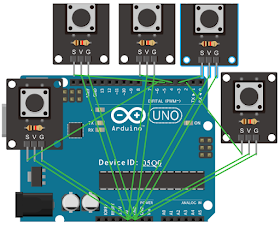

沒有留言:
張貼留言