若您覺得文章寫得不錯,請點選文章上的廣告,來支持小編,謝謝。
If you like this post, please click the ads on the blog or buy me a coffee. Thank you very much.
【遊戲名稱】刮刮樂 ( Scratch Game: Scratch-off)
【基本動作】
- 按下綠旗,移動滑鼠,開始刮刮刮。Click the green flag to Scratch....
製作步驟:(底下程式積木僅供參考,設計方式不是只有一種。)
步驟一、選擇背景(Backdrops)步驟二、使用 圓形 與 文字 工具畫硬幣(Coin),中心點設在硬幣的下方。
步驟四、硬幣程式碼
功能是按下綠旗後,硬幣跟著滑鼠移動。
功能是按下綠旗後,硬幣跟著滑鼠移動。
步驟六、
黑色區塊(Rectangle)積木。功能為1. 按下綠旗時用黑色區塊的分身(Clone)填滿整個螢幕的背景。
2. 當硬幣碰到黑色區塊的分身(Clone),將此分身刪除。
額外功能:
- 限時,時間倒數,時間到,停止遊戲。
專案範例網址:https://scratch.mit.edu/projects/752532834/




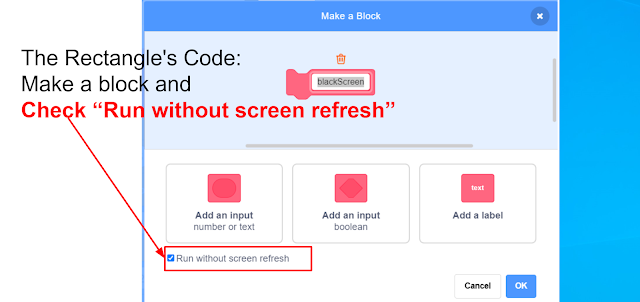


沒有留言:
張貼留言