若您覺得文章寫得不錯,請點選文章上的廣告,來支持小編,謝謝。
If you like this post, please click the ads on the blog or buy me a coffee. Thank you very much.大家好,本文會介紹 mBlock 的 otto 擴展積木。(Download: Otto )
Manage Extensions in mBlock, select Otto Extension.
在mBlock 的擴展管理器選擇 Otto。
The bluetooth code https://github.com/OttoDIY/PLUS/tree/master/Bluetooth%20codes/OTTO_BT is used in this extension.
要使用此擴展,須將Otto的程式更新為官方的 OTTO_BT 程式。
After uploading OTTO_BT code to otto, it can be interacted with this mBlock extension(in Scratch mode).
將 OTTO_BT 程式上傳到 OTTO 控制板上,就可以使用此擴展與mBlock互動。
The extension blocks:
Demo Video:
"What is Otto ? Otto is an interactive robot that anyone can make!"
Otto是什麼?Otto是自己可以製作的互動機器人!
For more information, please go to http://otto.strikingly.com/ .
詳細介紹請至官網 http://otto.strikingly.com/。


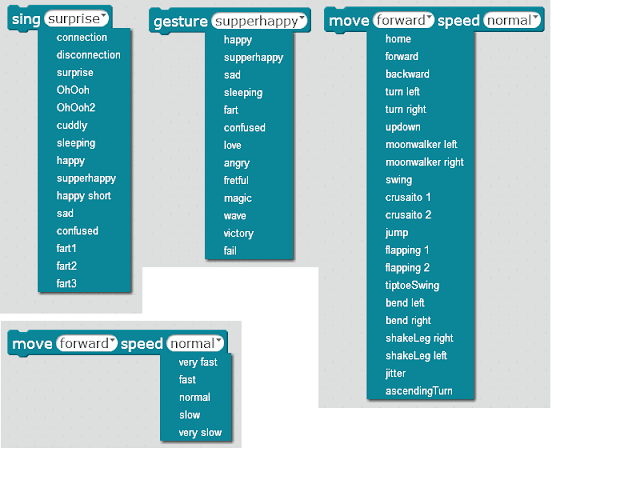
沒有留言:
張貼留言